Top 3 AI Headshot Generators: A Comprehensive Comparison for Professionals
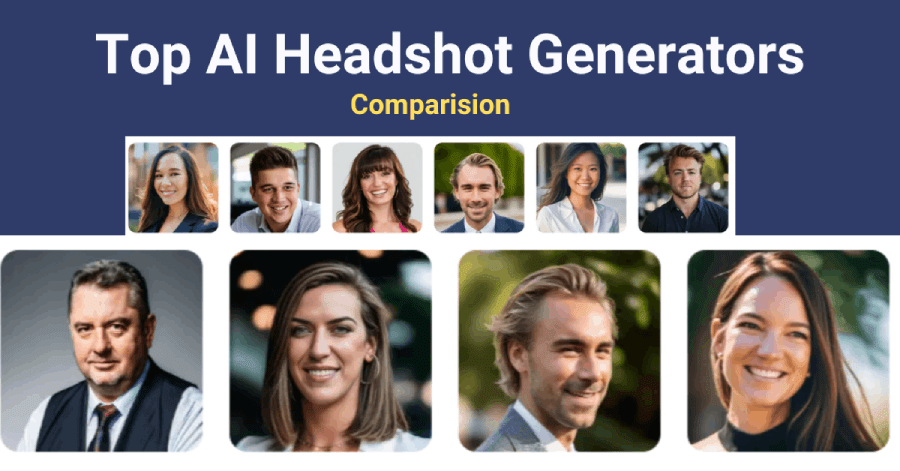
AI headshot generators are changing how professionals acquire high-quality images without the hassle of traditional photoshoots.
In this article, we will delve into three prominent tools in this space: Multiverse AI, Dreamwave AI, and HeadshotPro.
We will evaluate their features, pricing, advantages and disadvantages, and practical applications to assist you in making a well-informed choice.
| Feature | Multiverse AI | Dreamwave AI | HeadshotPro |
|---|---|---|---|
| Price | $29 (individual) | Freemium | $29-$59 |
| Turnaround Time | 2 hours | 30 seconds | 1-3 hours |
| Number of Photos | 100+ | Not specified | 40-200 |
| Customization | High | Medium | Medium |
| Privacy Focus | Strong | Very Strong | Standard |
| Team Solutions | Yes | Yes | Yes |
Multiverse AI
Multiverse AI transforms selfies into professional headshots using advanced AI technology. Designed for individuals and teams, it offers a quick and affordable solution for enhancing professional images.
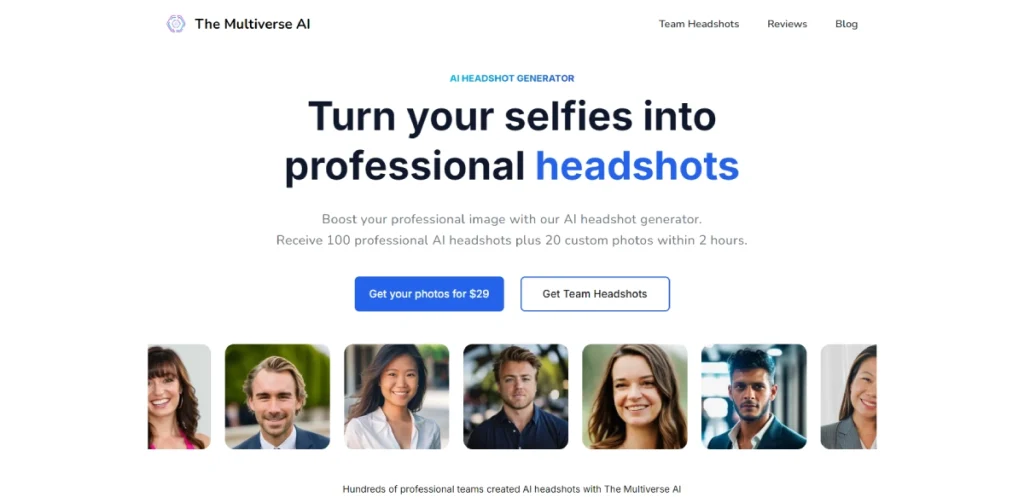
Features
- Fast Turnaround: Receive headshots within 2 hours of image upload.
- High Volume: 100 professional headshots plus 20 custom photos.
- Customization: Options for background change, outfit change, zoom adjustments, and facial enhancements.
- Privacy Protection: User data is secure and not used for model training.
- Team Solutions: Dedicated account management and admin dashboard for corporate clients.
- Affordable Pricing: Competitive pricing compared to traditional photoshoots.
Use Cases
- Resume Enhancement
- LinkedIn Profile
- Portfolio Websites
- Corporate Team Galleries
- Remote Teams
Pricing Plan
- Individual headshots: $29 (includes 100 professional headshots and 20 custom photos)
- Team pricing starts at $21 per person with discounts for larger groups.
Pros and Cons
- Pros: Quick and efficient headshot generation, high customization options, secure data handling, affordable.
- Cons: Limited to headshot generation, customization features might require additional learning.
User Testimonial
“Multiverse AI transformed my LinkedIn profile. The quality of the headshots was impressive, and the variety allowed me to choose the perfect image for different professional contexts.” – Sarah K., Marketing Executive
What I Lliked about Multiverse AI
Multiverse AI impressed me with its fast turnaround time, delivering 100 professional headshots in just two hours, along with a variety of customization options. This makes it an excellent choice for those who need multiple images quickly.
Dreamwave AI
Dreamwave AI generates professional headshots with ease, using AI to create high-quality, realistic headshots from user-uploaded selfies. It caters to a wide range of professionals, offering a quick and cost-effective alternative to traditional photoshoots.
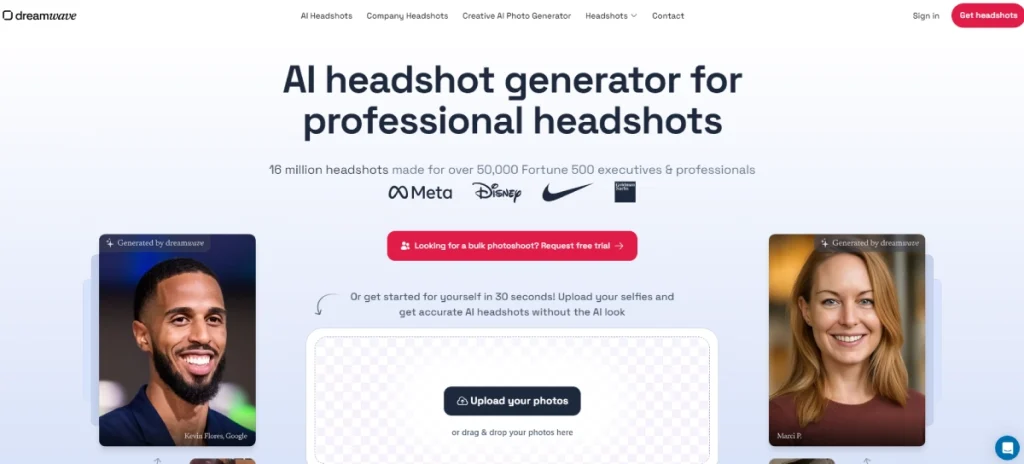
Features
- User-Friendly Interface: Easy to upload and manage photos.
- Privacy-First Approach: Data security measures to protect user privacy.
- High-Quality Output: Realistic and professional-looking headshots.
- Customization Options: Edit features like eyes, teeth, blemishes, and more.
- Data Deletion: Option to delete photos and AI models after use.
- Variety of Styles: Multiple hairstyles, outfits, and backgrounds available.
Use Cases
- Corporate Profiles
- Actor/Model Portfolios
- Real Estate Agents
- Executive Branding
- Marketing and PR
Pros and Cons
- Pros: Quick and easy to use, high-quality photos, strong data security, cost-effective.
- Cons: May require multiple uploads to achieve desired results, limited to the styles and customization options provided by the platform.
User Testimonial
“As a real estate agent, I need to look professional across various platforms. Dreamwave AI provided me with a range of high-quality headshots that I can use for different marketing materials.” – Michael R., Real Estate Professional
What I liked about Dreamwave AI
Dreamwave AI stood out for its user-friendly interface and strong privacy measures. I appreciated how easy it was to upload photos and the emphasis on data security, which is crucial for many professionals.
HeadshotPro
HeadshotPro is an innovative AI-powered tool designed to generate professional business headshots without the need for a physical photo shoot. Users simply upload their photos, select styles, and receive over 120 headshots within minutes.
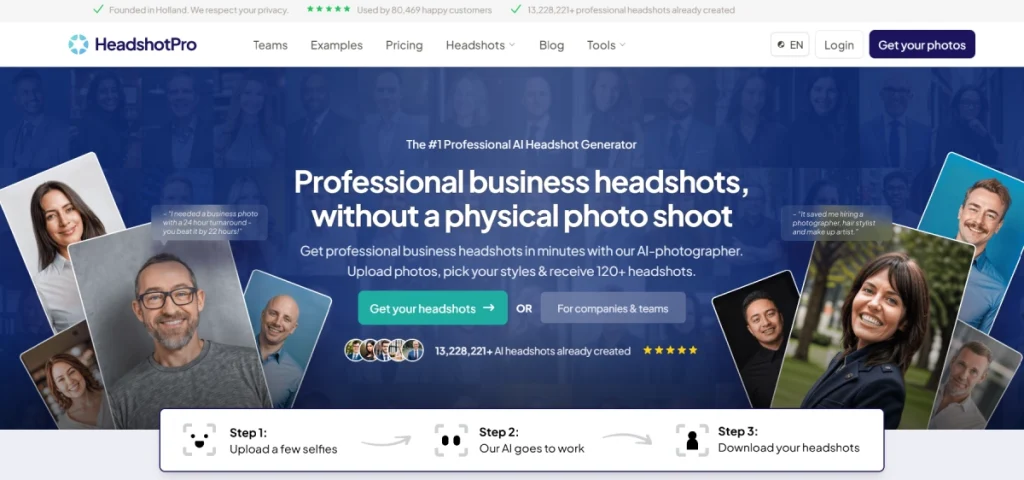
Features
- 80 Headshots Per Person: Each order includes a variety of headshots.
- 8 Unique Locations Per Shoot: Diverse background options.
- High-Quality Photo Size: Ensures professional-grade images.
- Fast Turnaround Time: Receive headshots in as little as 1 hour.
- Customization Options: Adjust clothing, pose, and style.
- Full Ownership Rights: Users own the photos completely.
Use Cases
- LinkedIn Profile Pictures
- Corporate Websites
- Professional Portfolios
- Actors and Models
- Realtors
- Medical Professionals
Pricing Plan
- Basic: $29 for 40 headshots with 4 unique styles, 3-hour turnaround.
- Professional: $39 for 100 headshots with 10 unique styles, 2-hour turnaround.
- Executive: $59 for 200 headshots with 20 unique styles, 1-hour turnaround.
Pros and Cons
- Pros: Cost-effective, fast delivery of high-quality images, easy to use, full commercial rights to photos.
- Cons: Quality depends on the uploaded photos, not every generated photo may meet expectations.
User Testimonial
“HeadshotPro saved our HR department countless hours and resources. We were able to get consistent, professional headshots for our entire team without the logistical nightmare of scheduling individual photo sessions.” – Emily T., HR Director
What I liked about Headshotpro
HeadshotPro caught my attention with its extensive range of headshots and quick delivery. The ability to receive up to 200 different images in under an hour, along with full ownership rights, makes it a compelling option for anyone needing versatile headshots.
Tips for Using AI Headshot Generators
- Lighting is Key: Ensure your selfies are taken in well-lit environments, preferably with natural light.
- Multiple Angles: Upload photos from various angles to give the AI more data to work with.
- Neutral Expressions: Start with neutral expressions for versatility in the generated headshots.
- Clean Background: Use a simple, uncluttered background in your original photos.
- Experiment with Styles: Try different styles and customization options to find the best fit for your professional image.
FAQ
Q: Are AI-generated headshots suitable for all professional contexts?
A: While AI headshots are increasingly accepted, some industries may still prefer traditional photography. Always check industry standards and employer preferences.
Q: How do I ensure the best results from an AI headshot generator?
A: Upload high-quality, well-lit photos, follow the platform’s guidelines, and be willing to experiment with different styles and settings.
Q: What should I consider when choosing an AI headshot generator?
A: Consider factors like price, turnaround time, number of photos provided, customization options, and data privacy policies.
Conclusion
AI headshot generators offer a powerful solution for professionals seeking high-quality images without the time and expense of traditional photoshoots.
Whether you choose Multiverse AI for its high volume and customization, Dreamwave AI for its user-friendly interface and privacy focus, or HeadshotPro for its fast turnaround and diverse options, these tools can significantly enhance your professional image.
As the technology continues to evolve, AI-generated headshots are likely to become an increasingly common and accepted part of professional branding.
By understanding the features and capabilities of these tools, you can make an informed decision that best suits your professional needs.
